Setting User-Agent in Elixir with Finch, HTTPoison, Req, or Tesla
Michael Lubas, 2022-08-17
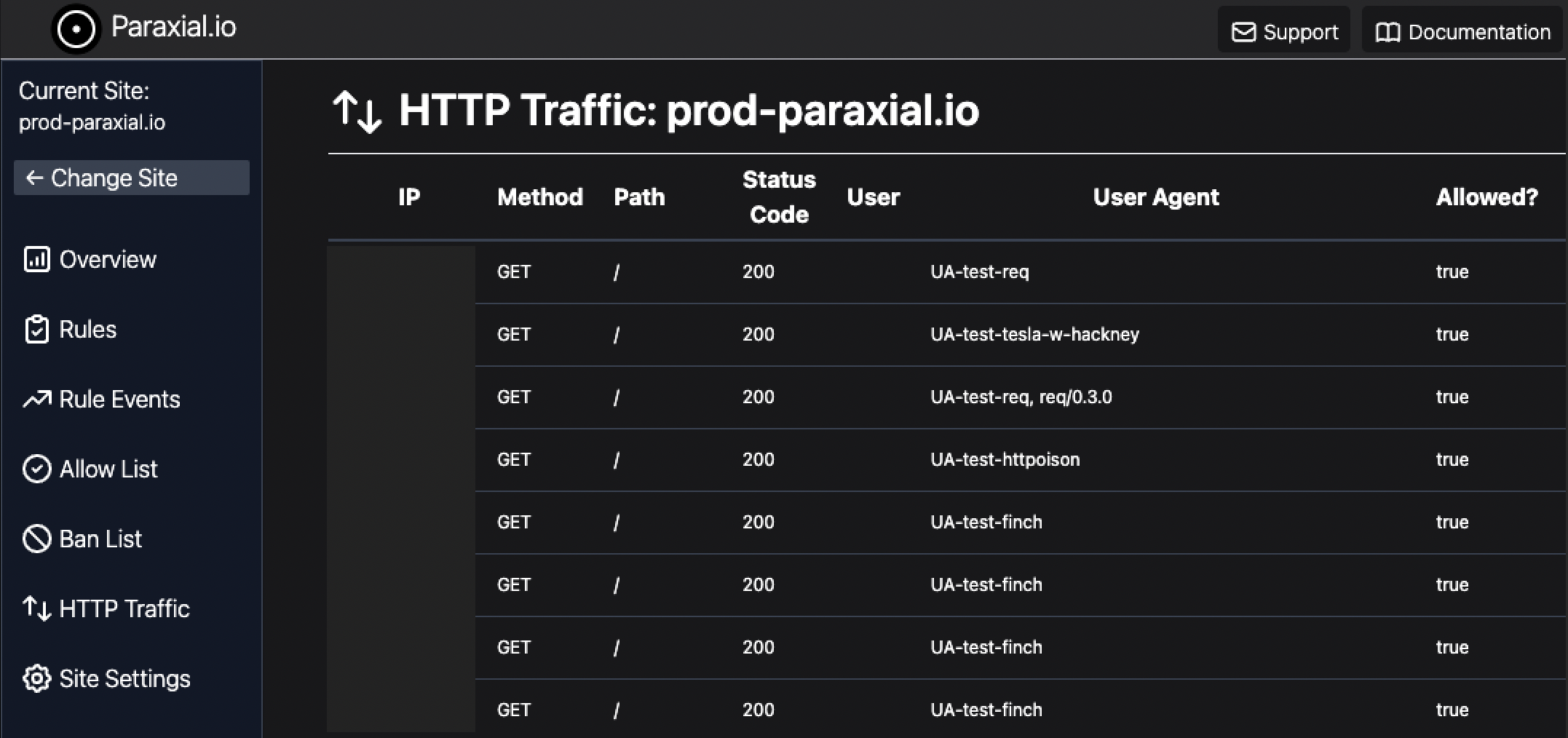
Paraxial.io Printing User Agents
In 1996 Google co-founder Larry Page posted in comp.lang.java, Q: Setting User-Agent Field?. 26 years later, you may still need to set the User-Agent in your project. Here are four examples from the Elixir HTTP clients Finch, HTTPoison, Req, and Tesla.
The above screenshot is from Paraxial.io, which shows the User-Agent of incoming HTTP requests to a Phoenix application. If you don’t have an account use ngrok to verify what User-Agent you’re sending.
mix.exs
defp deps do
[
{:finch, "~> 0.13.0"},
{:httpoison, "~> 1.8"},
{:req, "~> 0.3.0"},
{:tesla, "~> 1.4"},
{:hackney, "~> 1.18"}
]
enddefmodule Multitude do
def get_finch do
# Typically you just add Finch to your app's supervision tree
# If you don't know what that means, read
# https://elixir-lang.org/getting-started/mix-otp/supervisor-and-application.html
Finch.start_link(name: MyFinch)
a = Finch.build(:get, "https://paraxial.io", [{"User-Agent", "UA-test-finch"}])
{:ok, %Finch.Response{body: body}} = Finch.request(a, MyFinch)
body
end
def get_httpoison do
{:ok, %HTTPoison.Response{body: body}} =
HTTPoison.get("https://paraxial.io", [{"User-Agent", "UA-test-httpoison"}])
body
end
def get_req do
# If you do Req.get!("https://paraxial.io", headers: [{"User-Agent", "UA-test-req"}])
# The user agent gets set to "UA-test-req, req/0.3.0"
# So make sure you use the user_agent: option below
%Req.Response{body: body} =
Req.get!("https://paraxial.io", user_agent: "UA-test-req")
body
end
def get_tesla do
# With Hackney adapter for correct SSL/TLS settings
middleware = []
adapter = {Tesla.Adapter.Hackney, [recv_timeout: 30_000]}
client = Tesla.client(middleware, adapter)
{:ok, %Tesla.Env{body: body}} =
Tesla.get(client, "https://paraxial.io",
headers: [{"User-Agent", "UA-test-tesla-w-hackney"}]
)
body
endAuthor contact: michael@paraxial.io
Paraxial.io stops data breaches by helping developers ship secure applications. Get a demo or start for free.